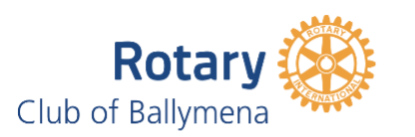Read from an Allen-Bradley PLC
Why not try our read function?
You’ll need to know what you’re doing, but if you’re familiar with this kind of thing, the tool below will allow you to see that our technology can be a powerful addition to your systems.
You’ll need to connect an Allen-Bradley PLC to an Internet enabled Router. Open up ports in the range 44000 to 45000. Add port forwarding from the Router on those ports to your PLC.
Once this is complete, make sure that you’ve got the Internet IP Address of your Router ready (not the internal IP address of your PLC), as well as the Integer (N) table and word number.
Try it out for yourself, and don’t forget to let us know if this could be of use to you, bearing in mind that an on-premises system would be faster and would likely operate behind a firewall.